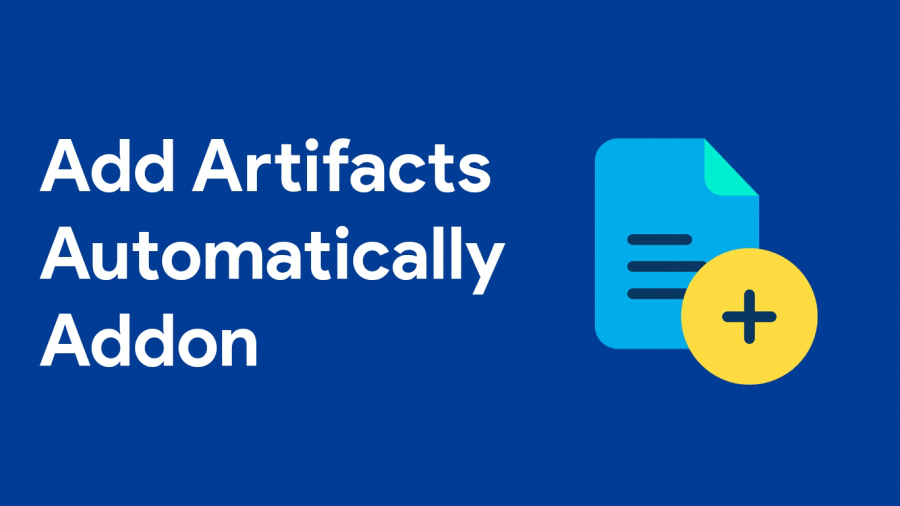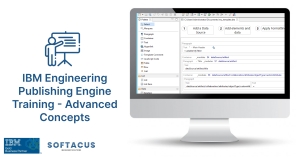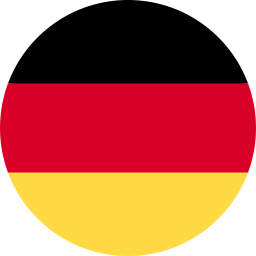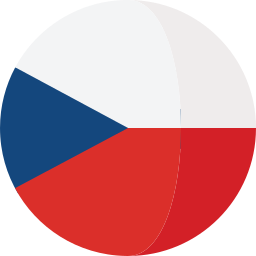Displaying items by tag: doors next generation
In Doors NG there are three types of templates - Project Area Template, Module Template, and Artifact Template. All of these templates can be managed on the project administration Templates page.
Config. Management enabled = Manage Component Properties --> Templates --> Component or Artifact Templates (in the left sidebar)
Config. Management disabled= Manage Project Properties --> Templates --> Project or Artifact Templates (in the left sidebar)
This extension allows users to generate, set, and structure artifacts in the module based on the specified rules.
Explanation and features
Features:
- Allows the user to add all types of artifacts into the module
- Allows the user to choose module structure according to Number and PUID attributes
- Users can add anytime and easily RPE Tags
Restrictions
- Requires to be executed in the module. If a user tries to start the script outside of the module it will not work and the message will be displayed advising the user to work from the module.
How to use this extension
- Open a Module
- Type PUIDs of desired artifacts
- Add different types of RPE tags according to user needs
- Click the button Generate document to generate the structure of artifacts in the module
- Artifact structure is successfully generated.
Pricing
This add-on is free of charge for customers who purchased the IBM Jazz solution via Softacus.
Please contact us if you need a different arrangement.
Contact us, Support, Modifications
Every functionality of any of Softacus Engineering Requirements Management DOORS Next extension can be customized based on your needs. If you are interested in having, enhancing or if you found a defect in extension, please contact us at: This email address is being protected from spambots. You need JavaScript enabled to view it.
Also, we are providing custom modifications for our customers. Every Softacus DNG Extension can be modified based on your needs or requirements. We are looking forward to developing a solution for you.

Softacus was a Sponsor of SWISSED20 - an Annual Symposium of the Swiss Systems Engineering Society - which was held this year as a hybrid event comprising of the real conference and virtual content.
We were onsite, presenting IBM Watson IOT Continues Engineering products - IBM DOORS Next Generation, Workflow Management, Test Management, and more.
A lot of times I’m asked if it’s possible to export the embedded tables from the DNG artifacts and to add them in the ToT (Table of Tables) section in WORD. My answer is always YES, it’s possible. RPE as a standalone tool or RRDG used in the DNG context can export DNG tables and add them in the ToT in the generated document.
How can we do this? We have multiple options and I’ll try to cover 2 of them and highlight the pros and cons for each of them.
App Versions Used:
- DNG version: 6.0.6.1
- RPE/RRDG version: 6.0.6.1
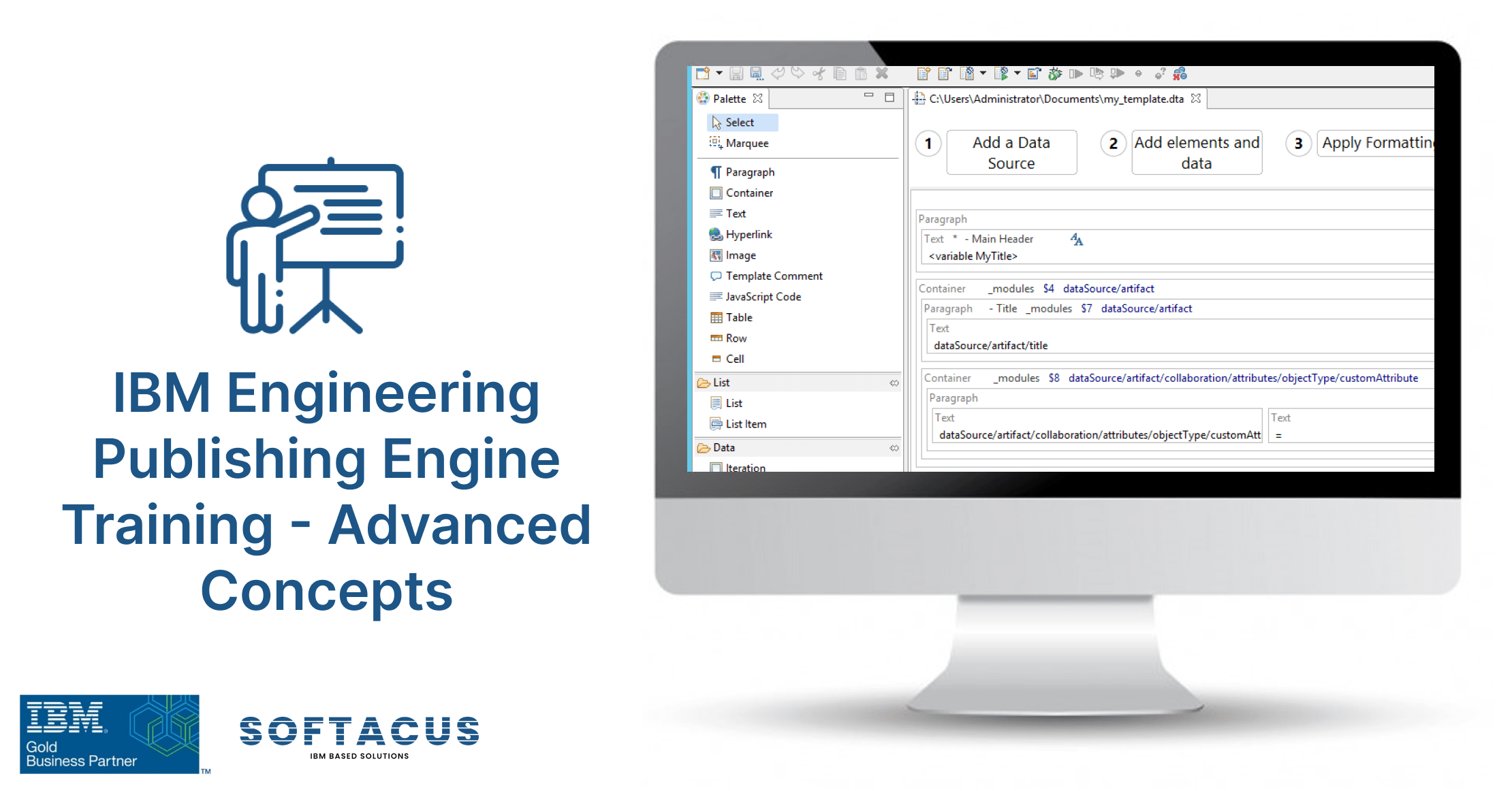 Training based on Rational Publishing Engine Version 6.0.6.1 and later
Training based on Rational Publishing Engine Version 6.0.6.1 and later
Type: Instructor-led Classroom
Duration: 2 days (8 hours/day)
Level: Intermediary/Advanced
Location: Remote or Onsite (World-Wide)
Language: English
Audience: Individuals responsible for generating documentation from different IBM and non-IBM apps
Prerequisites:
-
- Basic knowledge of XML language and XML schema definitions
- Basic knowledge of CLM suite
- Some knowledge of OOP concept and Javascript language
This article aims to help the user with the process of deploying templates to the DOORS Next Generation.
The official procedure is described by IBM here:
https://jazz.net/wiki/bin/
In brief, you can deploy the template to DOORS NG easily steps: