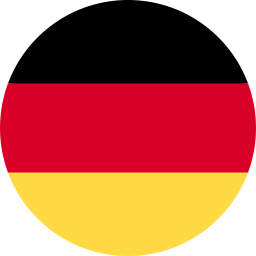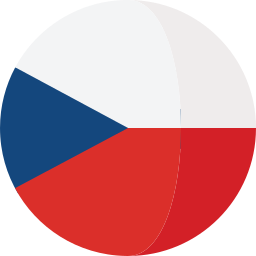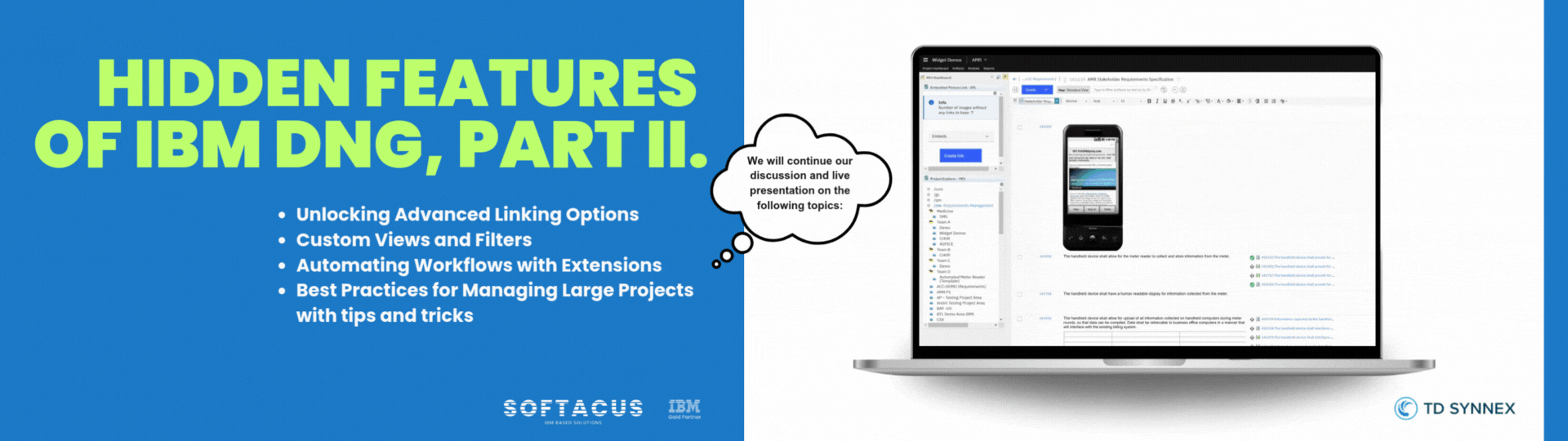
In the second part of our webinar on Hidden Features in IBM DOORS Next, we dived even deeper into the DNG features such as:
- Generating Work Items & Test Cases
- Copy & Clone functionalities
- Using Templates
- Team Views
- Tagging
- Type System specifics
We had also talked about:
-
Unlocking Advanced Linking Options
Here you discovered lesser-known methods to optimize traceability and relationships between requirements. -
Custom Views and Filters
You learned how to create personalized views and filters for more efficient requirement management. -
Automating Workflows with Extensions
Here you explored automation tools and hidden extensions to streamline your processes. -
Best Practices for Managing Large Projects
How did you like tips and tricks session about how to handle complex projects effectively using DOORS Next’s advanced features?
If you missed the live session on the topic, just drop us an email to info@softacus.com and we will be happy to send you the recording.
This webinar is sponsored by TD Synnex.