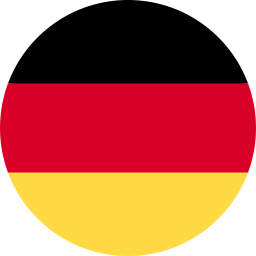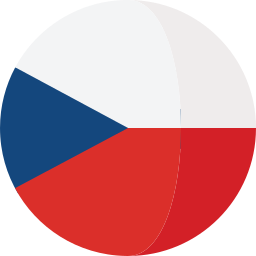Overview
ETAS LABCAR Adapter (MGEN LCA ADAPTER Edition)
Provides seamless integration between IBM Engineering Test Management (ETM) and ETAS LABCAR Automation (LCA).
MGEN LCA Adapter allows the LABCAR Automation test to be invoked from the IBM Engineering Test Management test case providing traceability to other project aspects including requirements, overall quality plan, project plan, change/defect management system.
Features:
- Automated test execution of ETAS LCA test cases using ETM.
- Centralized test management and framework for ETAS Labcar.
- Online, real-time collaboration capabilities, which facilitates the replication of issues/bugs and speeds up fixes
- All results (script steps, test pass/fail results) are tracked by ETM and available through the ETM interface
- Reports can be viewed in both ETM and ETAS LABCAR
- Supports IBM Rational "Server Rename" capability
Demonstration Video:
Softacus Services
We, in Softacus, are experts when it comes to consulting and service delivery of IBM software products and solutions in your business. We help our clients to improve visibility and transparency when licensing and managing commercial software, providing measurable value while increasing efficiency and accountability and we are providing services in different areas (see Softacus Services).
IBM ELM extensions developed by Softacus are free of charge for the customers who ordered IBM ELM licenses via Softacus or for the customers who ordered any of our services. If you are interested in any of our IBM ELM extensions, you found a bug or you have any enhancement request, please let us know at info@softacus.com.
Related and Referenced Topics
Blog Articles:
Basics of Links and Link Types in IBM DOORS Next Generation - learn the basics about the linking and link types in IBM DOORS Next.
Linking Techniques in IBM DOORS Next - article explaining basic concepts and showing multiple ways of creation of links between artifacts.
Link By Attribute Feature in IBM DOORS Next - the article explains how to use the "Link by attribute" function to automatically create, update, or delete one or more links between artifacts based on values in the attributes of the artifact.
Softacus Widgets:
Link Switcher - widget developed by Softacus, that converts the context of artifacts links in a very short time.
Module Link Statistics - extension that provides users with a quick overview of the amount of the links in specific link types in a module.
Link Type Change- extension developed by Softacus designed to enhance the functionality of DOORS Next Generation by allowing users to manipulate the direction of a link or convert it to another type of link.
Links Builder- extension that allows the users to create a link between two artifacts in DOORS Next Generation according to the certain rules.
Link by Foreign Attribute - this extension allows users to create links between artifacts in the selected module(s), based on the attributes values.
Show Attributes of Linked Artifacts - this extension shows the attributes and links of the artifact that is currently selected.