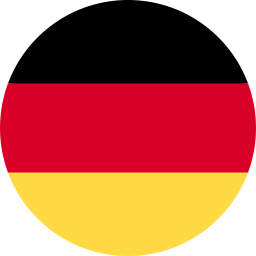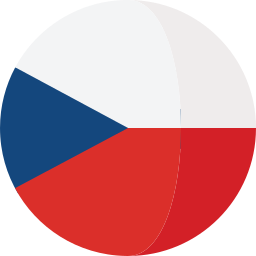Introduction
We provide to our customers a service to install an enterprise IBM Rational Jazz Platform on the local infrastructure if the customer is not yet ready for the IBM SaaS version of the product.
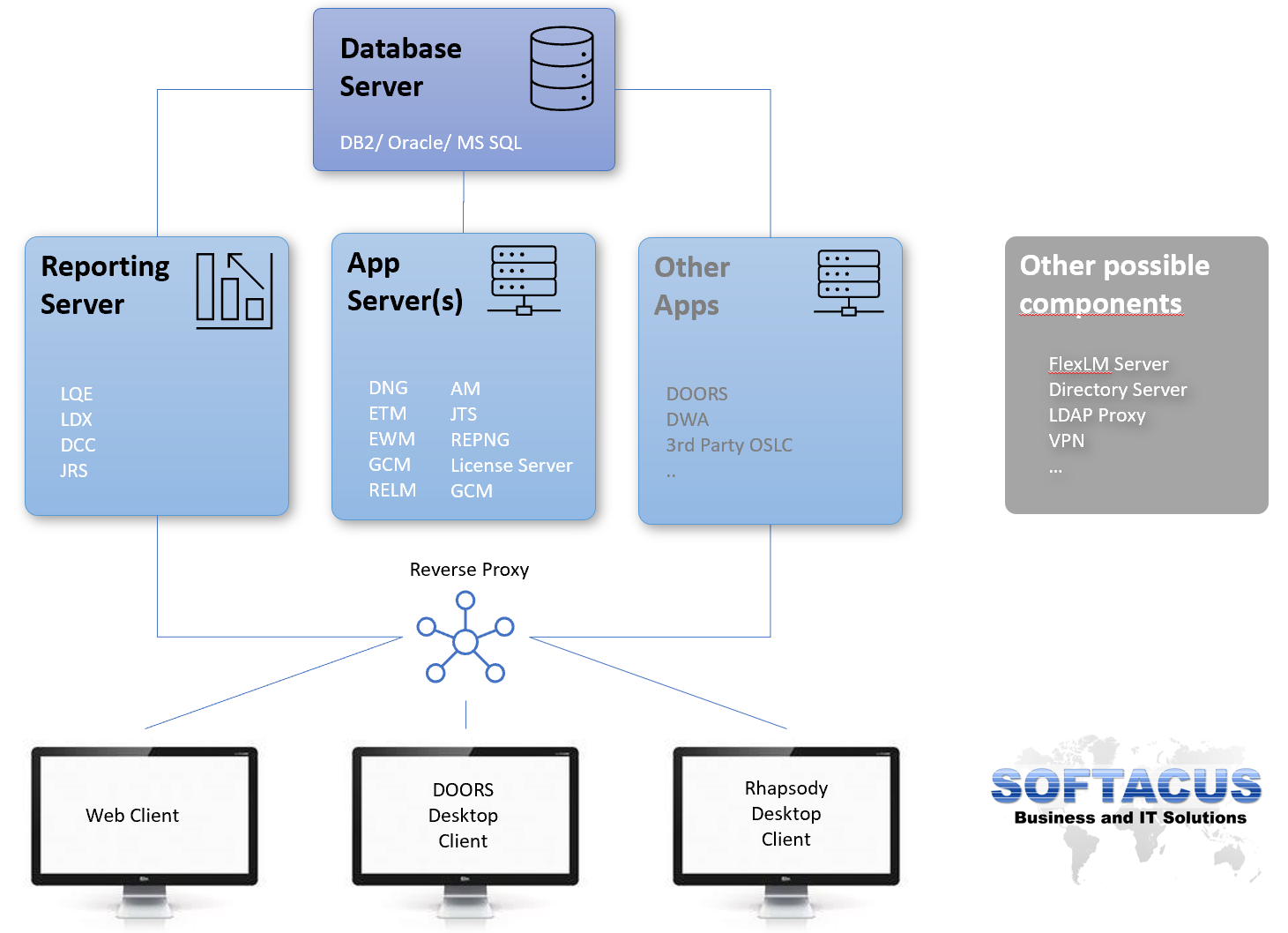
1.) IBM Jazz Server Diagram Overview
Installation & Upgrade Phases
Depending on the needs of the customer the services include the following phases:
Planning
- Planing (hardware, RAM, HDD, operating system, database, application server(s)...)
- Hardware Specification Discussion
- Installation or Upgrade of Jazz Platform
- Resource Allocation (on customer and Softacus site)
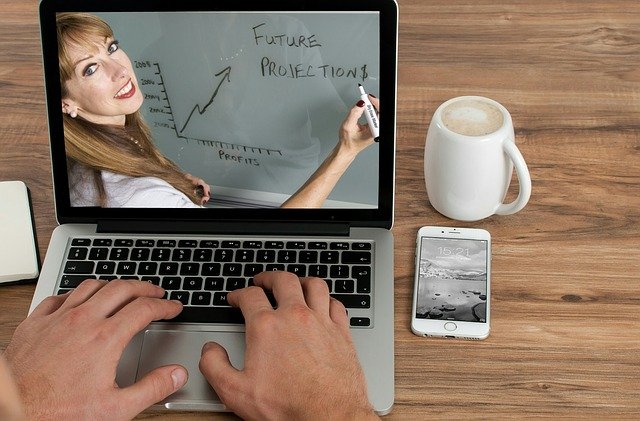
Installation / Upgrade of the Jazz Platform
-
Upgrade of the Test Environment
In a bigger environment and environment with a sufficient budget, we always recommend using a test environment in order to assess the impact of the changes which IBM implemented into the product. This could be new features, impact on the possible written extensions, architecture changes or performance impact on the existing IT environment.
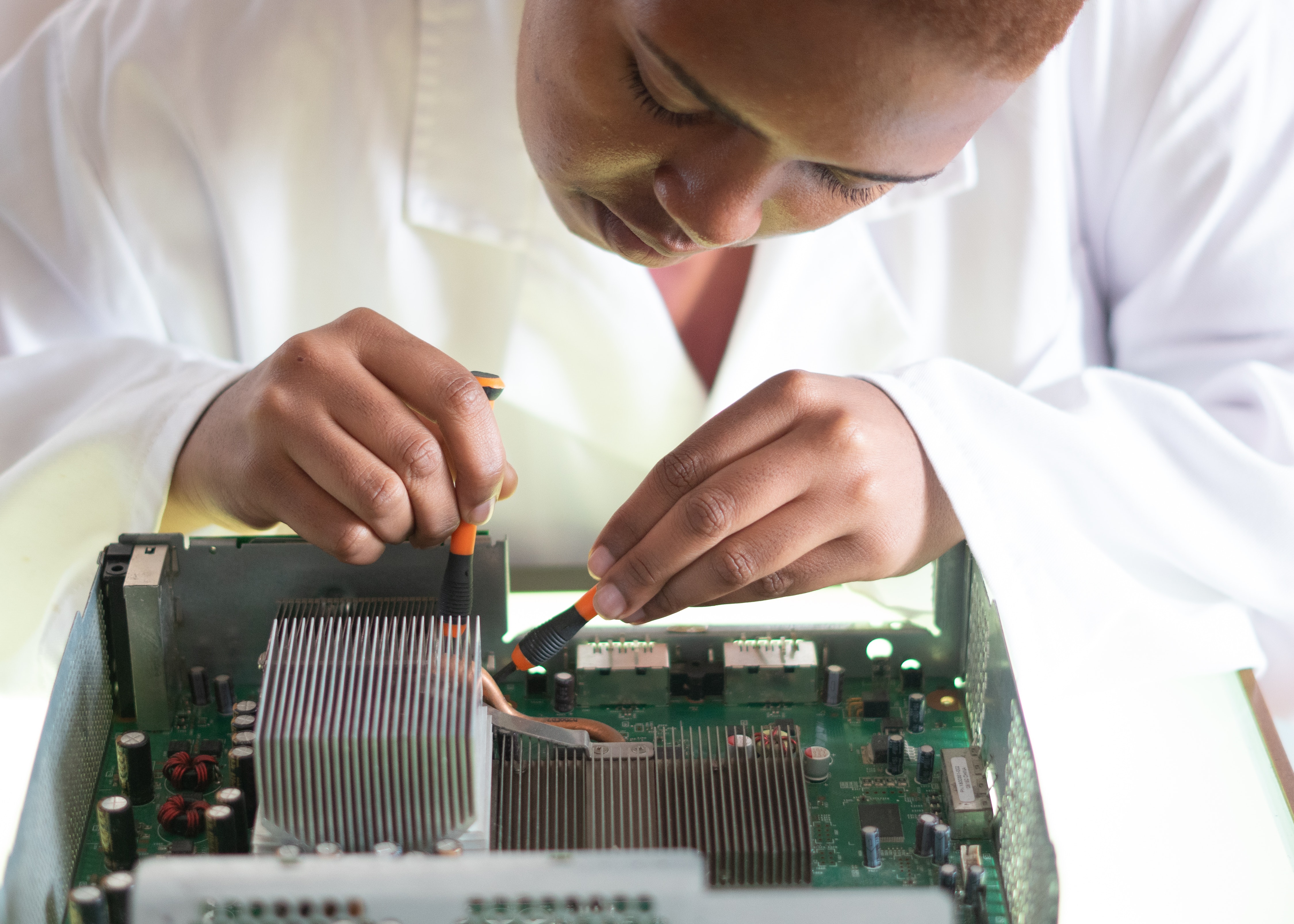
-
Production Installation of IBM Jazz Platform
Installation of Jazz Team Server Components depending on the purchased licenses and needed capabilities:
- Jazz Team Server
- CCM (main component for Rational Team Concert)
- RM (main component for Rational DOORS Next Generation)
- QM (main component for Rational Quality Manager)
- JRS
- LQE
- RELM
- RDM
- GCM config
- Link Index Provider
- Proxy Server Setup
- Data Warehouse Configuration (DW)
- Jazz Reporting Services (JRS)
-
Database Setup Help
Our team usually works with the client Database team to set up the database, database tables and to ensure that correct resources are allocated to the database. Installation is supported in the following environments:
- DB2 - coming for free in the installation package
- Oracle
- MS SQL
- Derby DB (only for non-productive installations)
Please refer to the following article if you need to make a decision about which database to use. If required at these steps we also perform migrations (usually from MS SQL or Derby to DB2)
-
IBM Jazz Authentication
- IBM Websphere Liberty Profile (this is installed as default)
- IBM Websphere Application Server
Authentication - user registry type
- SSO
- Active Directory
- Kerberos
o DB2)
-
Email Notifications setup
-
Auto-startup
Automatic Startup is required in cases, when the server is being shut down by some maintenance tasks, patches...).
-
Upload of IBM Jazz Licenses
Download & Upload Permanent Licence. Our team can support you with deep knowledge in this area. We can help you with the trial, perpetual, fixed-term, and also token licenses. We also often look into the contractual part of the licenses and help you ensure compliance with IBM agreements.
-
Certificates
We usually install the customer's own certificates on the server in this task.
-
Monitoring Service
If required we integrate customers own monitoring system
-
Fix Packs
Usually, install the latest IBM Jazz fix packs according to the IBM recommend steps for the fix pack.
Help with IBM Tickets
From time to time we encounter issues during the installation which need to be sorted out directly with IBM Level 2/3 support. We help customers to create such tickets, and we work on the issue collectively with customers and IBM.
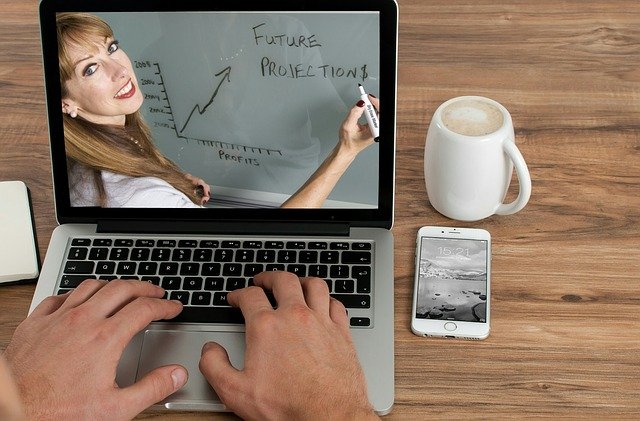
Post Installation & Upgrade Services
Performance tuning
Duration
Duration of the Service is 2-5 days per environment and is depending on the complexity, number of users, number of needed component and other factors which influence the time. The standard complexity duration is 3 days.
Installation Team:
IBM Jazz Platform is usually installed in the following constellation:
- IBM Jazz IT Infrastructure specialist (performs the migration)
- IBM Jazz IT Infrastructure specialist (backup)
- Project Manager (organizes resources, time plan, issues resolution, and commercial topics)
In cases where you need to install a very big installation, we also involve our IBM Jazz Business Architect, and also the installation is checked with IBM world-wide Jazz Infrastructure team and IBM Support.
Service Coverage:
This Service is performed world-wide remotely. If you require local installation, then this can be done for Europe, USA, and Russia
Contact us
Please contact us if you are interested in this service.
Softacus Services
We, in Softacus, are experts when it comes to consulting and service delivery of IBM software products and solutions in your business. We help our clients to improve visibility and transparency when licensing and managing commercial software, providing measurable value while increasing efficiency and accountability and we are providing services in different areas (see Softacus Services).
IBM ELM extensions developed by Softacus are free of charge for the customers who ordered IBM ELM licenses via Softacus or for the customers who ordered any of our services. If you are interested in any of our IBM ELM extensions, you found a bug or you have any enhancement request, please let us know at info@softacus.com.
Related and Referenced Topics
Blog Articles:
Basics of Links and Link Types in IBM DOORS Next Generation - learn the basics about the linking and link types in IBM DOORS Next.
Linking Techniques in IBM DOORS Next - article explaining basic concepts and showing multiple ways of creation of links between artifacts.
Link By Attribute Feature in IBM DOORS Next - the article explains how to use the "Link by attribute" function to automatically create, update, or delete one or more links between artifacts based on values in the attributes of the artifact.
Softacus Widgets:
Link Switcher - widget developed by Softacus, that converts the context of artifacts links in a very short time.
Module Link Statistics - extension that provides users with a quick overview of the amount of the links in specific link types in a module.
Link Type Change- extension developed by Softacus designed to enhance the functionality of DOORS Next Generation by allowing users to manipulate the direction of a link or convert it to another type of link.
Links Builder- extension that allows the users to create a link between two artifacts in DOORS Next Generation according to the certain rules.
Link by Foreign Attribute - this extension allows users to create links between artifacts in the selected module(s), based on the attributes values.
Show Attributes of Linked Artifacts - this extension shows the attributes and links of the artifact that is currently selected.