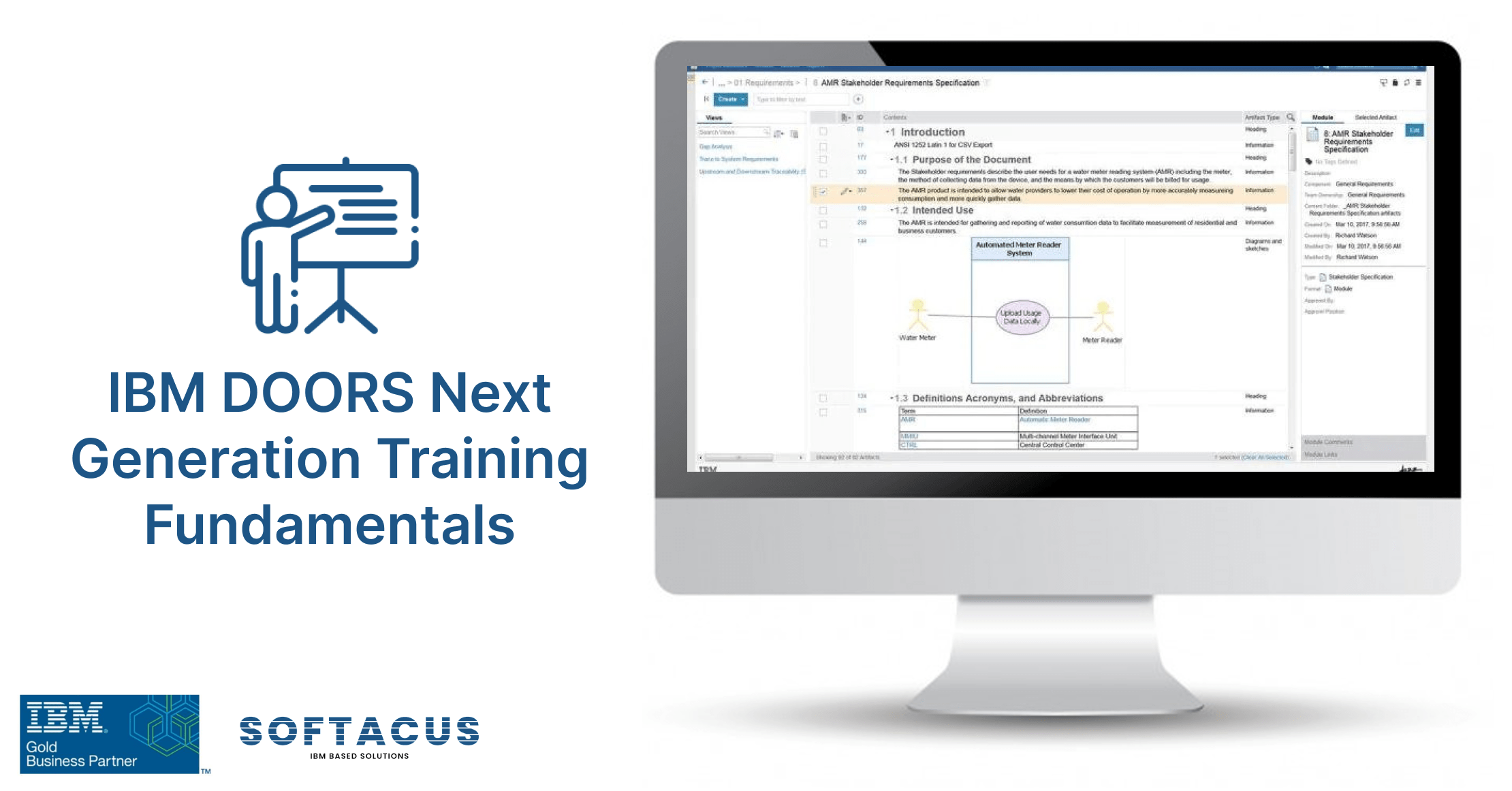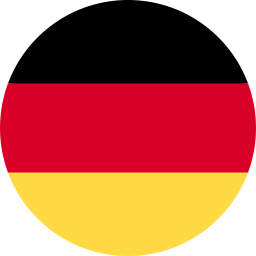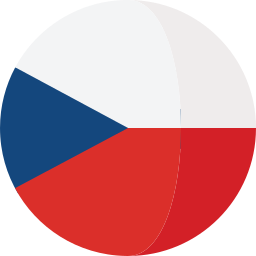DOORS NG Training Topics
Audience: Business analysts and individuals responsible for authoring product requirements.
Prerequisites: Basic knowledge of requirements processes and terminology is useful, but not required.
This course teaches analysts and engineers how to define, elaborate, organize, and manage textual and graphical requirements and requirements-related information in "IBM Engineering Requirements Management DOORS Next®". (IBM® Rational® DOORS Next Generation).
IBM Engineering Requirements Management DOORS Next is one of the main components of the Rational solution for Collaborative Lifecycle Management (CLM). The product provides requirements definition and requirements management capabilities.
Training Overview
This two-day, hands-on class covers the fundamentals of authoring requirements using DOORS Next Generation (DNG).
This basic course is for:
- Business Analysts
- Systems / Software Engineers
- Software Engineers
- Product Managers
- Requirements Engineers
Objectives
After completing this course, you should be able to use IBM® Rational® DOORS Next Generation, part of the IBM jazz based solution for requirements management to:
- View and work with requirements and other artifacts in a collaborative context
- Create and edit requirements documents and other artifacts, including both textual and graphical artifacts
- Create, manage, and view traceability relationships between requirements and other artifacts
- Manage requirements throughout a project lifecycle
Training Topics
- View and work with requirements and requirements-related information in a collaborative context
- Capture, define, elaborate, and edit requirements and requirements-related information, and create hierarchically organized requirements documents
- Create and manage traceability relationships between requirements and requirements- related information
- Manage requirements throughout a project lifecycle
At the end of this course, the students will:
- Be able to use DNG to browse, view, create, modify, and link requirement artifacts
- Have knowledge in standard topics for authors
- Have an overview of DNG artifacts, attributes, and review process
- Navigate in DNG
- Log on to the DNG web client and learn basic navigation
- Have an overview of the Artifact Page Basics Artifacts page
- Be sklilled in basic configuration and search modules
DOORS NG Training Content
- Basics of IBM Jazz Platform
- Navigation in ELM DOORS Next
- Modules and Artifacts
- Views
- Columns
- Filters
- Working with sidebars
- Predefined Attributes
- Custom Attributes
- Workflows
- Artifact Types
- Changing Artifact Types
- Artifact Formats
- Linking techniques
- Base vs Module Artifact links
- Comments
- Gap Analysis, Traceability Matrix
- Creating Module from Scratch
- Numbering of artifacts
- Adding New Artifacts
- Adding Existing Artifacts
- Moving Artifacts
- Editing Artifacts
- Removing and deleting
- Working with Tables and Pictures
- History
- Pen Options
- Working with Base Artifacts
- Filters and Folders
- Glossary Terms and Automation
- Working with Collections
- Reuse Options
- Change Sets
- Baselines and comparison
- Reuse techniques
- Linking to other domains (CCM, AM, QM)
- Verification and validation possibilities
- Visualization of dependencies in Modules
- Reviews
- Templates
- Reporting Options
- Document Generation Options
- Export to PDF, WORD, Excel, ReqIF
- Exchange via Excel and ReqIF
- Dashboards (Project, Personal, Mini)
- Hierarchy in a module
- Locks
- Roles and Permissions
- Module and Project Area Search
- Requirements Project and Components creation (fundamentals)
- Configuration Management (fundamentals)
- Hierarchy in the base artifacts
- Move Copy, Edit, Delete Base Artifacts
- Module vs Base artifacts (rehearsal)
- Report Generation and statistics
Contact us to get a customized offer for your team. Upon discussion, we will learn your processes and include important elements and terms known to your team into the training program.